Best Kindles: which Amazon e-reader is right for you?
See how these e-readers stack up against each other in our expert tests
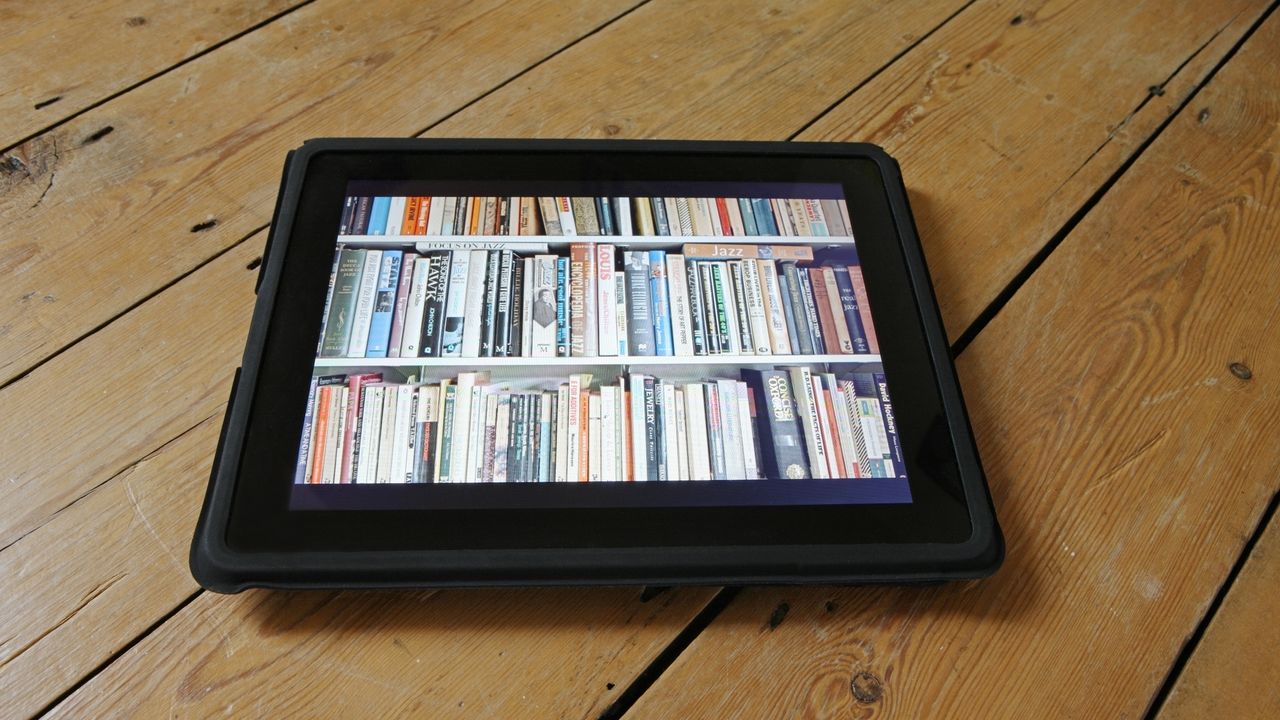
Laura Honey
We've tested the best Kindles Amazon has to offer to find options for reading in the sun, in bed, with bigger text, and even ones which double up as a tablet. Whatever you need, we've found one for your bookshelf.
The best Kindles 2024

1. Best overall: Kindle Paperwhite
2. Best compact: Amazon Kindle (2022)
3. Best tablet: Kindle Scribe
4. Best premium: Kindle Oasis
5. Best for children: Kindle Kids
6. Best for holidays: Kindle Paperwhite Signature
7. How to choose the right one for you
8. How we test
9. FAQs
Kindles are among the best eReaders around. Amazon has been refining the features of these slim tablets for nearly 20 years and, with each new line it releases, the different iterations bring various features to the table.
If you want the best basic option for reading, you can't really beat the standard Kindle (2022). However, if you think you'll long for something closer to that of a traditional paper page, the aptly named Kindle Paperwhite might be a more appropriate model for you. Then, there's the Oasis, Scribe, and Kids versions, each of which bring their own unique features.
Knowing which model is the best for you takes some research. Luckily, that's exactly what we've done. Our expert, David Nield, has been busy testing everything that Amazon has to offer. We've checked the text size (so you won't need your reading glasses), battery life, storage capacity, and screen brightness of each and every model out there. We've found the perfect Kindles for reading outdoors, taking on holiday, and having beside your bed.
The Quick List
If you want to skim and scan the best Kindles on the market, here's a quick synopsis of what our experts thought of each model and who it would suit. There's more detail further down the page.
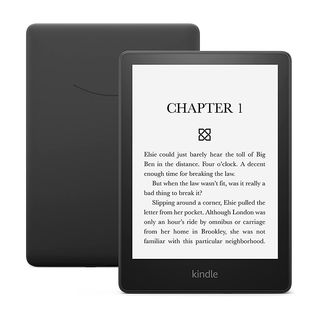
Best overall
This will convert even the most committed bookworms to e-reading. The warm colours and paper-texture page are reminiscent of classic books. It's light, portable, and waterproof too.

Most compact
Sometimes, you can't beat a basic. If you want a slim tablet that will fit in your handbags and rucksacks, this is the best one you can buy. It has 16GB of storage (enough for thousands of books), but the screen is small, so pack your reading glasses too.
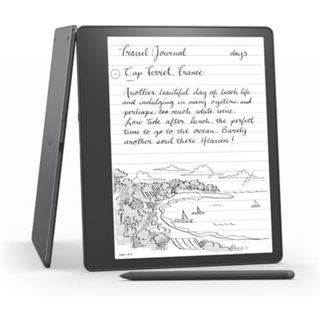
Best tablet
These days, we expect our screens to do everything. The Kindle Scribe lets you draw, write, and read. It'll replace your tablet and your bookshelf with one, more expensive, appliance.
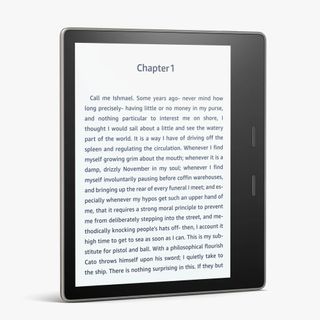
Most premium
When Amazon launched this, we said it had the four Bs. It's brighter, bigger, better, and bath-proof. Yes, you can drop it in water, and then keep on reading (though we don't recommend testing this out).
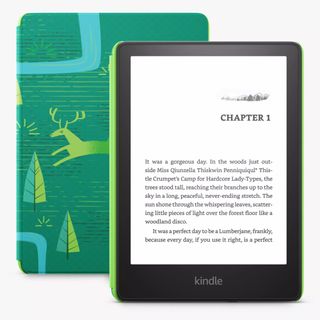
Best for children
The clue is in the name of this one. It's robust enough for little accidents and comes with a two-year warranty. Plus, you'll get a free subscription to thousands of children's books.

Best for holidays
For another £40, the Signature Edition of Kindle's Paperwhite gives another 8GB of memory, wireless charging, no ads, and an automatically adjusting backlight. It's a stress-free upgrade, perfect for treating yourself.
The best Kindles of 2024, as reviewed by our experts
The best Kindle overall
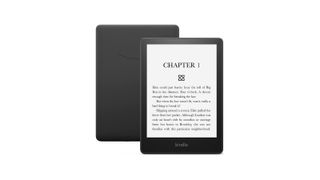
This is the classic Kindle Paperwhite. Quite a few of us at w&h use this, because it ticks a lot of e-reader boxes.
Specifications
Reasons to buy
Reasons to avoid
The Kindle Paperwhite is one of Kindle's core offerings. I always call it the Goldilocks of the Kindles; the 6.8-inch screen is not too big, nor is it too small. At £179, it's not too expensive, nor is it the cheapest and flimsiest model. It also comes with a 10-week battery life, waterproof features, and enough storage for thousands of books.
Kindle are now on the 11th generation of the Paperwhite, constantly innovating its ever-popular model. As the name suggests, the screen was created to look like paper. This means that it's glare-free, visually sharp (at 300 pixels per inch), and the screen sits flush with the front display, rather than sinking back. The clever backlights automatically adjust their brightness depending on whether you're reading outside in the sun or inside under the covers. Plus, you can make the screen warmer closer to bedtime, to reduce glare on your eyes.
Whilst older Paperwhites had a small 6-inch screen, Amazon has added another 0.8 inches to the screen. It still fits into the palm of my hand when I'm lying in bed, except now I can increase the text size and still fit more onto one screen. The latest upgrades also give you access to more of a range of storage options (8 GB, 16 GB and 32 GB) as well as a range of colourways, from black, to plum, sage, and twilight blue.
Whilst this is a little more than the basic Amazon Kindle, for plenty of readers, it's worth the extra money. For starters, the Paperwhite can be submerged in up to two metres of water for up to an hour, so if you read in the bath or by the pool, you can really properly relax.
Whilst this isn't the cheapest or the techiest Kindle, I think it's pretty perfect for most people. You can make an easy transition from books to the Paperwhite. I haven't looked (paper)back - sorry.
Can't decide between the two devices in the top spot? Read our in-depth Kindle vs Kindle Paperwhite comparison.
See our full Amazon Kindle Paperwhite review
The most compact Kindle
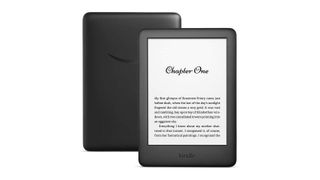
This is the Amazon Kindle that was launched back in 2007. It's simple and covers the basics brilliantly.
2. Amazon Kindle
Our expert review:
Specifications
Reasons to buy
Reasons to avoid
The entry-level Kindle that Amazon sells today is actually the 11th generation of the eReader that first appeared back in 2007. If you just want the core features at the cheapest price, then this is one of the best Kindles to get.
While it might be the lowest price point, it's by no means a basic device. The Kindle comes with a built-in reading light, offers weeks (up to six) of battery life between charges, has a glare-free display that works well under any lighting, and – if you connect up Bluetooth headphones or speakers – it supports audiobooks (via another Amazon-owned brand, Audible). You can even switch between reading and listening if you want to.
The latest upgrades to the Kindle (2022) have brought the resolution from 167 to 300 pixels per inch, which is as sharp as the more premium models. It can now also store 16 GB which some people claim is as much as 16,000 books. I don't know about you, but I don't hit that limit without trying really, impossibly hard.
So why wouldn't everyone buy this Kindle and save themselves some money? Cutting the cost to under £100 doesn't come without its sacrifices. Whilst the 2022 model boasts lots of impressive improvements on previous iterations, it's still not waterproof, so I'd be hesitant to take it in the bath or by the pool. Plus, the for (not five like other models) backlights have a lot more glare and less warmth, making reading in the sun or before bed a little less comfortable than models such as the Paperwhite. The final catch? Your screen will be a petite six inches, so you'll want to unfold your reading glasses.
For plenty of people, these are compromises worth making. The simple Kindle is still a brilliant eReader, loved and used by many. Want to know more - read our in-depth Kindle (2022) review.
The best Kindle tablet
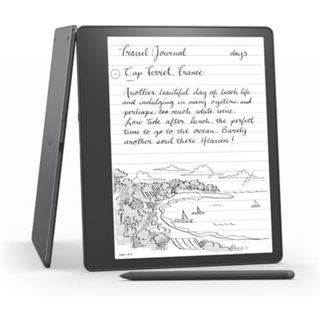
This is the Kindle Scribe. You can see that the neat stylus gives you a lot of control over what you draw and doodle.
3. Amazon Kindle Scribe
Our expert review:
Specifications
Reasons to buy
Reasons to avoid
David didn't test the Kindle Scribe for us, but Laura did. 'My family and I used to use the reMarkable tablets as notebooks and we then read our ebooks off Kindles. When I found out that Kindle launched the Kindle Scribe, I made the switch,' she says. It was like turning over a new page. Literally.
The beauty of the Scribe is in its versatility, You can still download and speed-read the best eBooks on the Kindle store like all the other models in this guide, but then, when you want to do more, the rest of the tablet is just a tap away. You can use the sensitive stylus to take notes, draw, and doodle. Plus if you're a keen crossword-solver you'll be endlessly stimulated with Kindle's daily journals.
After Laura bought the Scribe, she found that it was being 'lent for extensive periods of time' to other members of her family, especially the ones who wear reading glasses. The big, 10.2-inch reading screen boasts all the crisp Kindle aesthetics, whilst also letting you enjoy big text on the page.
It might seem pricy compared to the other models on this list, but it combines two appliances into one. If you can find it in the sales, of course, it's worth snapping up, but Laura says, 'if you'll use both the tablet and Kindle functions, this is one of the best value tablet-cum-e-readers out there.'
The most premium Kindle

This is the Kindle Oasis. You can't really see, but it has a nice, 7-inch screen, which makes reading dreamy.
Specifications
Reasons to buy
Reasons to avoid
If you don't want all the tablet features of the Kindle Scribe, but you want a really premium eReader experience, you're in the perfect place. The seven-inch screen is bigger than average. Plus, it still has the useful waterproofing and flush display design of the Paperwhite models.
What's more, Kindle have worked hard on the lighting behind your screen. With the Oasis, you'll be able to enjoy crisp, automatic brightness and warmth settings that range from (from bright white to warm amber, which is much more like reading a paperback, for example) to suit your reading conditions/environment. The separate reading light can change its brightness automatically too, based on your surroundings.
On most of the other Kindles, the page-turning buttons have been phased out, which significantly disadvantages left-handed readers. However, with the Oasis, Kindle offers both screen-tapping and button-pressing options, making it Kindles most universally useful model.
The processor is faster, there's a range of storage options (8GB to 32GB, which is the same as the Paperwhite) and you'll get 4G, meaning you can quickly download new e-books—such as the most popular book club books—when you’re on the go and out of the house.
All that sounds pretty appealing, but there are a few drawbacks. First of all, this'll cost you around £230, which is significantly more than the Paperwhite. Plus, it's chunkier than most other Kindle models. This is probably to make room for the processor, but, in reality, it makes it a little less effortless to hold when you're lying in bed. Overall, it's a lovely treat if you're not super price-oriented, but we're a little sceptical about whether the price increases are fully justified.
See our full Amazon Kindle Oasis review
The best Kindle for children
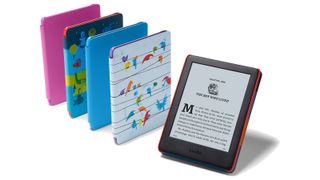
Here's the Amazon Kindle Kids Edition, which is bright and fun - perfect for little ones.
5. Amazon Kindle Kids Edition
Our expert review:
Specifications
Reasons to buy
Reasons to avoid
The name is a bit of a giveaway: this is one of the best Kindles if you're after a device for your kids. As well as coming with some funky case covers—your choice of Blue, Pink, Rainbow Birds, or Space Station, you also get a free year's subscription to Amazon Kids+ (usually £1.99 a month), which gives your children unlimited access to thousands of books. The final extra for this particular Kindle is the two-year warranty, which means if it should happen to break, you can get a replacement straight from Amazon, no questions asked.
There's also a parent dashboard that you can run through the Kindle app on your phone, enabling you to check up on the reading progress of your youngsters and set new challenges for them.
Essentially, beyond the dashboard, the bright colours, and the Amazon Kids+ subscription, this is actually just a standard, entry-level 10th-generation Amazon Kindle. As the Kindle Kids has increased in popularity, they've released more of a range of options. You can choose between a 6 and 6.8-inch screen and a 16-32 GB storage. There's also a back reader and everything else you would expect from a good n eReader. But a big advantage of getting one of these for your kids, rather than a tablet, is that there's no access to the web, no videos, and no social media if you'd rather keep them away from that right now.
The best Kindle for holidays
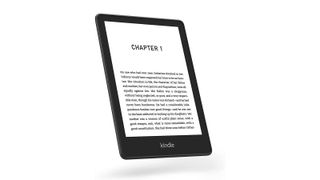
Here's a clear shot of the Kindle Paperwhite Signature Edition. You can see how slim it is, but what you can't see is the different, warmer colours that you can choose to light the screen.
6. Kindle Paperwhite Signature Edition
Our expert review:
Specifications
Reasons to buy
Reasons to avoid
The Signature Edition Paperwhite is the latest release from the Kindle range, and it doesn't disappoint. Hovering around the mid-price point for Amazon's eReaders, it's essentially a £40 upgrade on their original Paperwhite device.
The main differences between the Kindle Paperwhite and the Signature Editon are simple. The Signature costs £40, comes automatically with 32 GB of memory, wireless charging, and no adverts. These are very slight touches, but they're the kind that are worth picking up over a sale period or if you've got a little money spare and you really want to treat yourself.
Like the Paperwhite, it's fully waterproof and the front light automatically adjusts to your environment. You can take it to the beach, sit by the pool, and soak in the bath without having to worry about your eReader. Even better, it's still light and small enough to comfortably hold in one hand.
We also found the battery life incredibly impressive—we left the device on over a weekend and found it had only dropped two per cent in battery, suggesting that one full charge would likely last you a long time.
One slight disappointment was that the Paperwhite Signature appeared to take a little bit longer than we'd expected to load up our eBooks. The on-off button has also moved from the top of the device to the bottom, which takes a bit of getting used to. But despite these small niggles, it's still a great device. For a slight increase in price (given that it's a bit pricey, you may also want to invest in one of the best Kindle covers) there are a lot of benefits that a regular reader would likely really appreciate.
How to choose the right Kindle for you
If you're caught between a few models or not sure where to start, there are a few deciding factors that will help you choose which Kindle to buy:
Uses
First and foremost, you'll want to think about your reading preferences and how you'll be using your Kindle. For example, if you know you'll be reading late at night and you don't want a glare, the Paperwhite models are a great bet, since you can adjust the warmth on them. However, if you'd like a few extras and the idea of a notepad appeals to you, a more versatile model, such as the Kindle Scribe will be better suited to your needs.
Screen size
Given that you can adjust the text size on your Kindle to suit your eyesight and how many words you like on a page, the screen size might not be high up on your priorities, but I'm here to tell you that it should be. Just like you would weigh up how a book feels to hold in your hand and how the pages look to you, it's important to think about the 'page' of your Kindle. The 6.8-inch screen of the Paperwhite is a good average. You can hold it in one hand, and get a good amount of text on the screen, but it's still compact enough to fit in your bag. However, the screen sizes go up to 10.2 inches and can be as small as 6 inches.
Storage
The most basic Kindles now come with 16 GB of storage (except for the Kids which can go down to 8 GB). If you know you'll be downloading lots of big files, you might want to spend a little more money so that you can fit everything on your tablet at once. The most storage available is 64 GB on the Kindle Scribe, but you can also get 32 GB on the Oasis and Paperwhite Signature Edition. You'll be paying more money for the extra space (and often, you won't need it), but if you know that'll be useful for you, it's with the extra money.
Battery life
This is one of those good-to-knows that I always find out before testing a Kindle. Most of them offer up to 10 weeks of battery life from one charge (depending on how much you use it), but it'll be useful for you to compare the Kindle to other eReaders that you're considering. It's also worth noting how each model charges. Right now, the Signature Edition is the only model that comes with wireless charging, but I'm sure it won't be long before it's a default feature.
Extra features
This is almost a subset of uses, but there are other non-reading related features that might swing your decision on which Kindle you buy. For example, some of the Kindle models are waterproof, so you could take them by the pool or in the bath without needing to worry. Similarly, some have buttons that you can use to turn the pages (a useful feature for left-handed readers), and others come with a range of colour options too. Whilst these aren't determinants, you'd be surprised at how much they'll play into your decision-making.
Budget
It's a practical, but necessary decision-making factor to account for. You can pick from a whole spectrum of prices when you're shopping for a Kindle. If you know you'll just be reading on yours and you're really shopping on a budget the Amazon Kindle come as cheap as £84.99. Alternatively, if you like life's luxuries you'll be able to splurge on the upgrades that come with the Kindle Oasis (£229.99) and the Kindle Scribe (£329.99) without concerning yourself too deeply with the value-for-money aspect of your e-Reader.
If that all looks like a lot to digest, I've made a table for which Kindles suit different users. You can do direct comparisons here:
| Header Cell - Column 0 | Weight | Screen size | Screen type | Storage | Resolution | Battery life | Waterproof | WiFi | Backlights | Adjustable warm light |
|---|---|---|---|---|---|---|---|---|---|---|
| Kindle Paperwhite Signature | 208 g | 6.8 inches | E Ink Carta 1200 | 32 GB | 300 ppi | Up to 10 weeks w/ wireless charging | Yes | Yes | 17 LEDs | Yes |
| Amazon Kindle | 158 g | 6 inches | E Ink | 16 GB | 300 ppi | Up to 6 weeks | No | Yes | 4 LEDs | No |
| Amazon Oasis | 187 g | 7 inches | E Ink Carta 1200 | 8-32 GB | 300 ppi | Up to 6 weeks | Yes | Yes | 25 LEDs | Yes |
| Amazon Paperwhite | 205 g | 6.8 inches | E Ink Carta 1200 | 8/16 GB | 300 ppi | Up to 10 weeks | Yes | Yes | 17 LEDs | Yes |
| Amazon Kids | 289 g | 6 inches | E Ink | 8 GB | 300 ppi | Up to 4 weeks | Yes | Yes | 17 LEDs | No |
| Amazon Scribe | 443 g | 10.2 inches | E Ink Carta 1200 | 16/32 GB | 300 ppi | Up to 12 weeks | No | Yes | 35 LEDs | Yes |
How we tested these Kindles
When we say we've tested all these Kindles, you probably wonder what exactly goes on behind the scenes. To write this guide, our expert tester, David Nield, used each of these over the course of weeks. We have a whole process that he followed (more on that below), so that we could give each model a fair test that would reflect the kind of use that you would get out of each model and make good recommendations for which Kindle suits different people.
Aside from that, lots of members of the w&h team have Kindles themselves, so we're always asking them for their input on any stand-out successes of their Kindles and any frustrating features too. If you're interested in our testing process, here's a little bit of what went on behind the scenes:
Our team of experts always keeps an eye on the Kindle market. We research at the latest, greatest, and most innovative releases on the e-reader market and, as soon as we find one we think you'll like, we call it in to test.
Once we have our hands on a Kindle, we'll start making notes. We look at the packaging, whether it's sustainable, well-protected, and easy to unbox. Then we'll let you know what our first impressions are of the Kindle. This covers everything from how well-built it is, its weight, how sleek it looks, what it feels like, and anything else that jumps out to our experts.
Next, we'll set the Kindle up. You'll want to know how easy it is to use and then all the other specifics, from storage, lighting, and any extra features. From here, we give our experts weeks and weeks of reading. They'll use it in the morning, in the evening, on their commutes, outside, inside, and in any other places we think you'll read. This gives us the chance to let you know what we think of the reading experience, whether the Kindle works well in bright artificial lights, sunshine, and total darkness, as well as how easy it was to turn the page, highlight key quotes, and look through our eBooks on each device.
We'll also test any extra special features. For example, if you can access 4G to download books, we'll let you know how fast and easy it is. We'll also make notes on the extended battery life, reading lights, Bluetooth connection (and, in the case of the Scribe, all the notebook functions).
By this time, we have a holistic idea of what life is like with these Kindles. Our experts will put their heads together to compare the models, read through customer reviews, take a look at the warranty of the Kindle and consider anything else. At this point, we can conclude who we think it suits and whether it's good value for money or not.
We'll bring everything together for you, making sure you know exactly what you're getting in any of the Kindles we review because we want it to be love at first look.
FAQs
What can you do on a Kindle besides read books?
A Kindle's primary use is to read books on—books downloaded from the Amazon library.
But can a Kindle do anything else? Yes—in fact, there are a number of other functions your Kindle can perform to become a multi-functional device. As well as reading books, a Kindle will also allow you to listen to audiobooks and to read magazines, so long as you are subscribed. On many Kindles, you can also play games and use apps, via the Kindle store.
You can also browse the web on a small amount of the Amazon devices. The Kindle and the Kindle Paperwhite have a limited capability for internet browsing should you want it, but it's worth noting that they don't support color or any other multi-media you might find on the internet.
Finally, you can also send and store personal documents via a Kindle. When you set up your device you'll receive your own (new) personal email address, allowing you to upload documents such as PDF's to it, which can be particularly handy if you need to work whilst traveling.
Are Kindle books free?
Technically, no. While there are some free eBooks, most eBooks have to be paid for it in the same way you would pay for a physical book. However, eBooks for a Kindle generally do cost much less than physical books, so there is a saving to be had.
But there is a way to pay much less for your eBooks if you download lots of them each month. You could use Kindle's subscription service, Kindle Unlimited. On Kindle Unlimited, you get 30 days of free digital books, after which you will pay £9.95 a month, which will allow you to download as many eBooks as you want.
Is Kindle Unlimited worth it?

Kindle Unlimited's subscription service is a monthly cost of nearly £10. But given that one new e-book might cost you £4, it can mean a fantastic saving. And with books, magazines and audiobooks all available with Kindle Unlimited, we think it's well worth looking into.
That being said, if you're a lover of the newest releases then you might not find many of these on Kindle Unlimited. However, the service does often provide a few gems—especially when it comes to best thriller books, the best romance books, or the best historical fiction books.
Overall, if you're a book-lover we reckon Kindle Unlimited is well worth trying. However, it may not provide value-for-money if you tend to buy only one book a month, or less.
The best Kindle alternatives

If you like the idea of a Kindle, but you're wondering what else is out there, we have a few other tried-and-tested e-readers that we'd recommend. Kobo makes some of the most competitive e-readers when you put them head-to-head with Kindles. Plus, Amazon's Fire borrows all the Kindle technology and blends it with a more classic tablet.
We think Kindles are the best e-readers that you can buy, but these are worth considering too.

This isn't technically a Kindle, which is why we have it as an alternative option. You can read and download your favourite eBooks on the Kindle app, but you can also download other apps that let you shop, browse the web, play games, and watch TV. It has a shorter battery life than Kindles and isn't as useful without the internet, but it's a good tablet nonetheless.
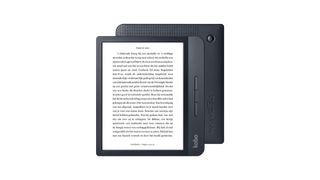
Kobo comes hot on the heels of the Kindle. It can withstand up to an hour submerged under water, so you can use it safe in the knowledge that it'll survive bath time naps. It also comes with a sensitive ComfortLight that adjusts depending on your environment, making it easy to read outside in the sun, or inside snugged under the duvet. It's a little bigger and heavier than Kindles though.
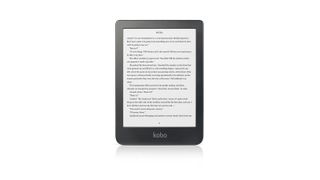
This is a pared-back tablet that's slim and textured. It weighs 39g less than the Kindle Paperwhite and even slotted into a large pocket of our expert's denim jacket. It has 4 weeks worth of battery, a night-mode, clever light control, and WiFi Connectivity. The only downside is that the screen is only 6 inches, which could make reading tricky for some.
See our full Kobo Clara HD review
Sign up for the woman&home newsletter
Sign up to our free daily email for the latest royal and entertainment news, interesting opinion, expert advice on styling and beauty trends, and no-nonsense guides to the health and wellness questions you want answered.
David Nield is a freelance tech and science journalist who has been in the industry for over 20 years. He regularly writes about gadgets, the latest technology, and the biggest news in science for publications including Wired, The Guardian, T3, TechRadar, and Woman & Home.
Outside of work, he enjoys long walks in the countryside, skiing down mountains, watching football matches (as long as his team is winning) and keeping up with the latest movies.
- Laura HoneyHomes Ecommerce Editor
-
 Babyliss' new hot brush is brilliantly affordable, but can it create the luxe blow dry of its rivals?
Babyliss' new hot brush is brilliantly affordable, but can it create the luxe blow dry of its rivals?A beauty editor's honest guide to the BaByliss Air Power Volume Hot Brush – how well does it perform?
By Lucy Abbersteen Published
-
 The White Lotus' Michelle Monaghan has been using this 'airbrushing' concealer for 20 years - and as if by fate, it's 20% off
The White Lotus' Michelle Monaghan has been using this 'airbrushing' concealer for 20 years - and as if by fate, it's 20% offThe staying power of Michelle Monaghan's concealer in just her makeup bag alone is reason enough to invest...
By Naomi Jamieson Published
-
 How to reset a Kindle: 3 simple solutions, and what to do if they don't work
How to reset a Kindle: 3 simple solutions, and what to do if they don't workOur guide to how to reset a Kindle following three different methods can help you to troubleshoot, fix a glitch, sort a frozen screen, and fix a black screen
By Isabelle Broom Last updated
-

 Kobo Clara HD review—w&h's take on the value-for-money eReader
Kobo Clara HD review—w&h's take on the value-for-money eReaderIn our Kobo Clara HD review, our expert tester assesses the features and reading experience of this eReader, sharing its pros and cons
By David Nield Published