The Google Pixel Watch 3 is the Fitbit alternative I've been waiting for - here's why
The Google Pixel Watch 3 is the perfect Fitbit alternative for those who want more from their fitness tracker. Here, Health Editor Grace Walsh reviews.

The Google Pixel Watch 3 is the perfect Fitbit alternative for those who want more from their fitness tracker
-
+
Very easy to use
-
+
Advanced fitness tracking features
-
+
Complete Google integration
-
+
Sleek design
-
-
Only suitable for Android users
Why you can trust Woman & Home

The Google Pixel Watch 3 is the perfect choice for those looking to get more serious with their fitness or swap out a Fitbit. After wearing the device every day for two weeks, Digital Health Editor and Fitness Instructor Grace Walsh reveals how it works - and whether it's worth buying.
If you are looking to improve your fitness, whether that's starting strength training or getting 10,000 steps in every day, one of the best fitness trackers can help. These devices log steps, predict calorie burn, and offer multiple workout modes to record specific insights, along with detailed analysis of sleep quality. The Fitbit Pixel 3 has just joined the line up.
I've been a fan of the best Fitbits for years, so you can imagine my interest in the Google Pixel Watch 3 - and I'm happy say it didn't disappoint. Here's what happened when I tested the watch for two weeks through multiple workouts, overnight, and in daily life.
Google Pixel Watch 3 review
Price and release date
The Google Pixel Watch 3 is available to buy now in two different sizes directly from the Google Store and via third-party retailers, such as Amazon, Argos, Very, and John Lewis, in two different sizes from £349.
It became available for pre-order in August and the first devices were shipping out at the beginning of September.
Specifications
- RRP: £349
- Size: 41mm or 45mm
- Weight: 31g (41mm) / 37g (45mm)
- Material: 100% recycled aluminum
- Battery life: 36 hours with Battery Saver Mode
- Built-in GPS: Yes
- Waterproof: Up to 50m (5ATM)

RRP: £349
The Google Pixel Watch 3 is available for under £400 directly from the Google Store and via third-party retailers, including Amazon, Very, John Lewis, and Argos, among others. It holds at least 36 hours battery life between charges and has over 40 workout modes to choose from.
Overview of the Google Pixel Watch 3
This is one of my favourite fitness trackers - and I've tested quite a few. While only suitable for those with Android phones and a Google Mail account (or the willingness to make one), it's a go-to for those with both. The Google Pixel Watch 3 is available in two sizes and has advanced insights into fitness, utilising Fitbit technology. It's a great device for those starting from scratch and looking to build their fitness and those who've been working out for years.
You can also expect premium smartwatch features in line with the biggest competitors and excellent sleep-tracking software too.
Design of the Google Pixel Watch 3
The Google Pixel Watch 3 comes in two sizes. I've been wearing the 41mm LTE option, which feels like a good size for my wrist and I can see all the details on the screen at a glance, but you can also buy the watch with a 45 mm screen size. This better suits those with larger wrists and anyone who wants the details on the screen a little larger.
The difference between the two is minimal though. Both sizes have the same 12.3mm thickness, raising the watch from the wrist's surface, and the larger version only weighs fractionally more than the smaller one.
Overall, the design looks sleek and comes without a bezel edge, bringing competitors like the newest Apple Watch to mind. It's discreet and fits nicely on the wrist, blending seamlessly with office and activewear. The round, touchscreen watch face has been improved from previous models, mostly notably losing the thick display bezel around the edge of the screen. According to the brand, this makes the screen 40% larger than the screen on the Pixel Watch 2 - and I can attest that the display looks clear and spacious, making each of the metrics easy to read.

On the face of the Google Pixel Watch 3, you can see your step count, heart rate, the weather, and get quick access to workout modes.
It's also the brightest display yet at 2,000 nits, matching that of the Apple Watch Series 9 and double that of the previous model. While 'nits' doesn't mean much to most people, 2,000 is a lot and it basically means that the screen will be readable in all kinds of light.
Unsurprisingly, given that Google bought out Fitbit a couple of years ago and started integrating Fitbit technology into their products from the Fitbit Versa 3 onwards, the Google Pixel Watch 3 comes with an infinity band as the strap, which is easy to adjust. I'd recommend taking the watch off from time to time though to give your skin a break from the silicone material, otherwise you could see some redness as I did.
These straps and the casing of the Pixel Watch 3 are available in a variety of colours, with options dependent on which screen size you choose. Across the two though are basic colourways like black (with black aluminium casing), cream (with silver aluminium casing), and grey (with gold aluminium casing). If you opt for the 41mm, you also have the option of a pink strap with a silver aluminium casing.
Fitness tracking on the Google Pixel Watch 3
I can see where some Fitbit technology has been used to inspire the Google Pixel Watch 3. Much like the Fitbit Versa 4 or Sense 2, you can start a workout on this watch in just two touches from the small icon on the home screen or by swiping three times to get to the quick-start screen. On this latter screen, three options are presented to you - running, walking, or cycling.
While it's clear this watch has been designed to track cardio activities primarily, with advanced insights into running, there are actually over 40 workout modes. General options like strength training and yoga sit on the list alongside kayaking, dancing, and cross-country skiing. The quick-start workout profile will customise itself based on the workout profiles you use most often, so you can expect this to change. For example, my current main activities are strength training, walking, and cycling so I saw this change immediately. I love how intuitive this watch is - nothing feels like a slog to do. Everything is available in just a swipe or touch.
If you're a runner and not sure which Garmin you should buy, I have an alternative. The Google Pixel Watch 3 has advanced running metrics like stride length, step cadence, and vertical oscillation, along with the basics like pace, distance, elevation gain, average heart rate, heart rate zones, calories burned, etc.

Taking the watch on a hike, I was able to see my distance, time, intensity (relating to heartbeats per minute) and steps, all information rounded up in extensive, useful stats at the end of my workout.
I found the 'Build A Run' programme to be one of the most impressive fitness features for cardio exercise on the watch. With this, you can create custom running routines with intervals and specific goals in mind. I'm just getting back into running after an injury so I'm swapping between walking and running during my sessions at the moment. With this programme, I planned these intervals and got a reminder on my wrist when it was time to switch. When I'm marathon training again next year, this will be so useful - and possibly remove my need for training plans on any running app. Useful and money-saving, I couldn't ask for much more. Much like the Fitbit Charge 6, you can also connect this watch to your favourite gym machines, including Peloton and Nordic Track treadmills and indoor cycling equipment.
Though this sounds advanced, it's one of the best features for those new to fitness or returning to exercise after taking a break. Along with creating your own plan, you can use download Google's AI workout plans based on your current fitness levels and recent activity, and follow along with on-screen workouts from Fitbit's trainers with Fitbit Premium - from £7.99 a month / £79.99 a year.
However, I did find that the step count on my Google Pixel Watch 3 wasn't accurate at the beginning of my testing process. While wearing this watch, I also wore my favourite Garmin and found the step count across the two devices to be significantly different in the first two days of wear - by as much as 1,000 steps one day. This was disappointing given the impressive accuracy of every other feature on this watch.
When I asked Google about the issue, they pointed me towards a Fitbit help centre article, which says: "When working at a desk, cooking, or performing other activities with arm movements, a device on your wrist may add some steps." Since I spent most of my day sitting down, this is perhaps hardly surprising.
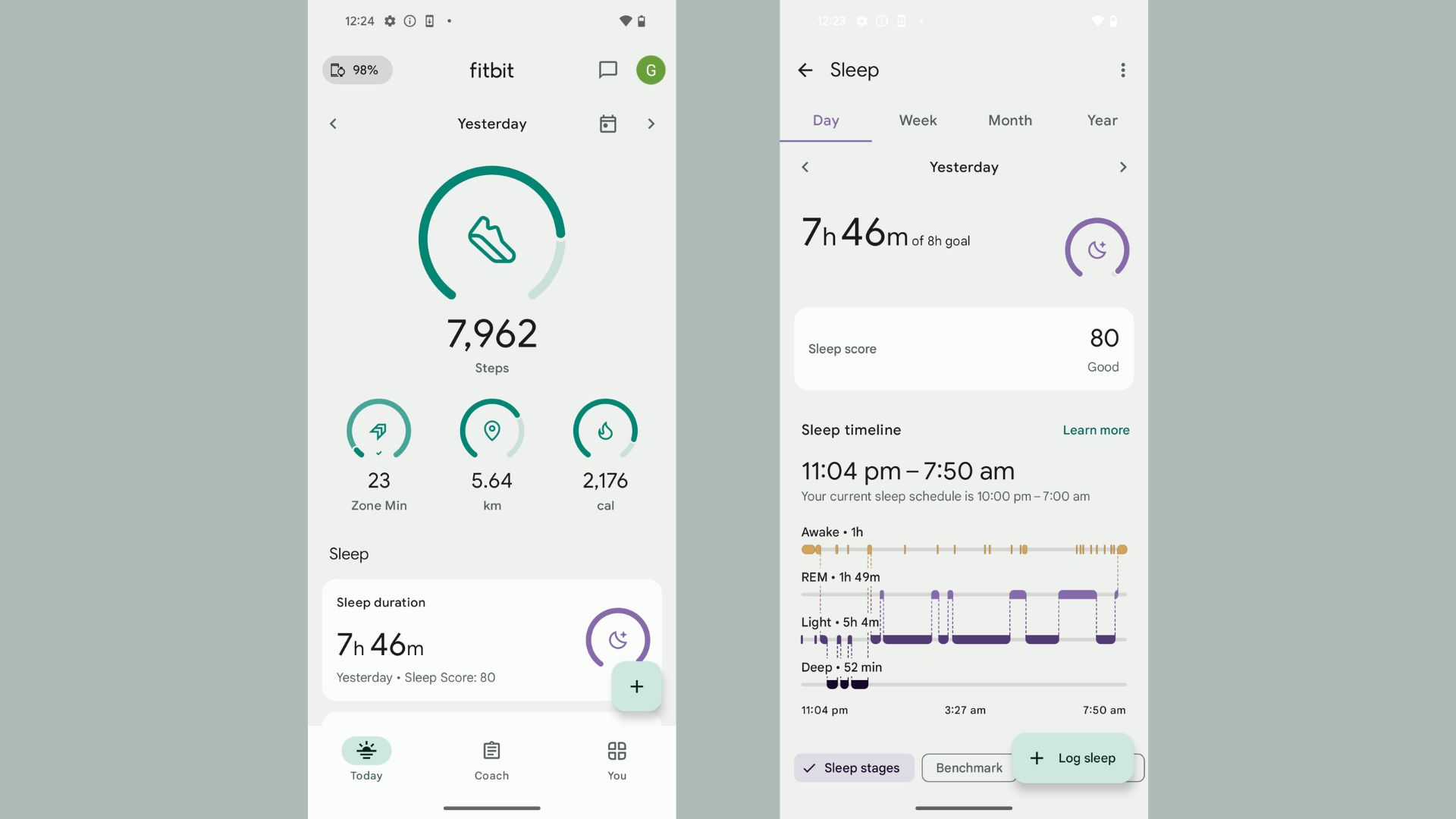
Sleep insights, the same as to what you'll find on a Fitbit, are available to view in the Fitbit app provided you wear the watch overnight.
Smartwatch features on the Google Pixel Watch 3
For iPhone users, the Apple Watch is the go-to fitness tracker-smartwatch hybrid. For Android users, it should be the Google Pixel Watch 3. Over the two weeks, I was continually impressed by how much this watch helped me out in my daily life.
Along with the basic smartwatch features you'd find on most fitness trackers (such as weather reports and text notifications), there is complete Google integration on the Google Pixel Watch 3. This will be most beneficial for those who already use programmes in the Google family - such as Google Calendar, Wallet, Mail, Maps, etc - and I am one of those people. By pressing the haptic crown on the side of the device, you can navigate to all these apps - view your emails, check your schedule for the day, pay for coffee, follow a route, and even control smart home devices. Google Calendar, Google Assistant, and Google Maps are available from the home screen with just a few swipes to the right.
On one 10-minute train journey, I moved a meeting, replied to three messages, and deleted some emails without having to take out my phone. Bliss.
With these features, I see many similarities to the Apple Watch Series 9. For example, with your phone set up away from you, you can use the Camera app on the watch to press the shutter - removing that awkward run back to a group after setting a timer. You can also take voice notes - or record others - with the Voice Memo app on the watch and use the Torch app to turn your screen into a bright light.
When playing music from your phone during a workout, you can control the volume, start and pause, and skip songs by sliding your finger to the right away from the screen with your stats on.
The true test of a good smartwatch is the extent to which it can replace your phone - i.e. can you leave the house without your phone and still have all the features and tools? With this in mind, this is a truly excellent smartwatch.
Battery life on the Google Pixel Watch 3
On Battery Saver Mode, the brand says you'll get 36 hours of battery life with the Google Pixel Watch 3. From full battery, I was able to use the watch for a day and a half, doing one GPS-recorded walk, recording my sleep overnight, and completing two strength training sessions before having to charge it again.
I found that I managed a full two days on a single charge when I didn't record any workouts or use GPS.
This 36 hours is on par with the latest Apple Watch, so fairly standard among the more advanced fitness trackers on the market. However, the more you use GPS, the more you'll have to charge your watch.
The good news is, it doesn't take long to charge the Google Pixel Watch 3. In just 24 minutes you can get the battery up to 50%, which is all you need to head to the gym or out for a run.
If you are looking for a device that lasts longer between charges, I'd recommend having a look at one of the classic Fitbits - such as the Fitbit Inspire 3 or Charge 6. These can last up to 5 days recording multiple workouts and using GPS. Alternatively, I recently tested the Garmin Forerunner 165, which offers 11 days between charges, even when recording workouts and using GPS.

The Google Pixel Watch 3 is charged via a USB-C cable and small, round platform that connects magnetically to the back of the watch face.
Who does the Google Pixel Watch 3 suit?
The Google Pixel Watch 3 is a great choice for anyone looking for a fitness tracker with smartwatch features in my view. You have to have an Android phone to use it and to get the most from the watch, you have to be someone who uses Google's suite, such as Google Maps and Google Mail.
While suitable for anyone who's been working out for years, with advanced running and cardio insights and features, those new to exercise or returning to it after a break will find it works equally well for them. Many fitness trackers are made for one type of person or the other, meaning if you start off with a 'beginner-friendly' device, you may have to exchange it for a more advanced one if you want to get more advanced insights in the future. That's not the case here - you could use the Google Pixel Watch 3 to run your first kilometre all the way through to training for a marathon.
The Google Pixel Watch 3 is best suited to those who do cardio exercises like walking, hiking, running, and cycling, simply because there are more detailed stats available for these workout profiles and more features to support them - like 'Build A Run'. Yet, it works just as well for non-cardio activities with over 40 workout profiles.
Is the Google Pixel Watch 3 worth buying?
Yes, absolutely. If your budget can stretch, the Google Pixel Watch 3 is a truly worthwhile buy and hard to beat - something I rarely say, given that I've tested over 30 fitness tracking devices and smartwatches in the last two years.
It's the first device I've seen that comes in a sleek, versatile design with a full roster of features for tracking health metrics, fitness, and sleep that lasts for more than 24 hours and comes in at under £350. If you are an Android user, this should be your go-to watch.
Although the £349 price tag is towards the more expensive side when comparing the Google Pixel Watch 3 with Fitbit devices and some Garmin fitness trackers, it's cheaper than any Apple Watch available at the time of writing.
However, if you're looking for a similar device at a lower price point, I can also recommend the Fitbit Charge 6 - though lacking the same discreet design elements and some features, it has excellent GPS accuracy, excellent fitness, sleep, and stress tracking features, and some assimilation with the Google suite of products. The Garmin Venu 3 is another device with a sleek design and advanced fitness tracking features, but it is a little bulkier and has a more sports-first rugged design than the Pixel Watch 3.
Google Pixel Watch 3 vs 2
- Size: The Google Pixel Watch 3 comes in a choice of two sizes - 41 mm or 45 mm - whereas the Watch 2 only comes in the smaller of the two.
- Price: Being an older mode, the Watch 2 is cheaper than the Watch 3 (£239 versus £349).
- Features: The Watch 3 has significantly more features for improving health and fitness, including advanced running insights, Cardio Load, and improved Readiness Score.
- Display: The Watch 3 display is 40% larger than the previous Watch 2 model and twice as bright.
- Battery life: The Watch 3 goes for at least 36 hours between charges in Battery Saver Mode, 20% more so than the Watch 2.
- Advanced features: Connect to smart home devices and even open your car (make and model dependent) with the Watch 3, plus all-around better connectivity with Google products.
- Fitbit Premium: Both devices come with six months of Fitbit Premium for free but only the Watch 3 has the Daily Readiness Score available without membership.
Does Google Pixel Watch work with iPhone?
My only real gripe with the Google Pixel Watch 3 is that is it not compatible with the iPhone. Only those with Android devices can use this watch as it runs on Wear OS, a programme not supported by iPhones.
If you have an iPhone and want seamless fitness tracking to phone integration, a better option is the newest Apple Watch - the Apple Watch Series 10.
Does Google Pixel Watch 3 work with Fitbit app?
Yes, to get the most use out of your Google Pixel Watch 3, it's a good idea to connect to the Fitbit app. All you need to do is download the Fitbit app, log in with a Google account, and sync your watch to the account.
On the Fitbit app, you'll see a daily and weekly roundup of your movement, sleep duration, and health metrics - including breathing rate, heart rate variability, skin temperature, and oxygen saturation levels. If you choose to pay for Fitbit Premium, your additional insights will also appear here.
The difference between Fitbit and Google Pixel Watch 3 with the Fitbit app is the inclusion of the Daily Readiness Score in the free version. You had to sign up for Fitbit Premium for this insight on earlier devices.
Are Google watches waterproof?
The Google Pixel Watch 3 is not classed as fully waterproof, but rather water resistant. It can withstand water pressure equivalent to 50m of water, making it suitable for showering with and use for swimming workouts. You can also use it while snorkelling - but diving is off the table.
This watch has a rating of 5ATM. For a watch to be classed as 'waterproof', it needs to have a rating of 30 ATM, which is suitable for deep diving and professional use. The rating on this watch matches that of the classic Fitbits and other fitness trackers, including Garmin watches.
Sign up for the woman&home newsletter
Sign up to our free daily email for the latest royal and entertainment news, interesting opinion, expert advice on styling and beauty trends, and no-nonsense guides to the health and wellness questions you want answered.

Grace Walsh is woman&home's Health Channel Editor, working across the areas of fitness, nutrition, sleep, mental health, relationships, and sex. She is also a qualified fitness instructor. In 2025, she will be taking on her third marathon in Brighton, completing her first ultra marathon, and qualifying as a certified personal trainer and nutrition coach.
A digital journalist with over seven years experience as a writer and editor for UK publications, Grace has covered (almost) everything in the world of health and wellbeing with bylines in Cosmopolitan, Red, The i Paper, GoodtoKnow, and more.
-
 Everyone in New York is wearing a trending colourway that will elevate your everyday wardrobe, including Naomi Watts
Everyone in New York is wearing a trending colourway that will elevate your everyday wardrobe, including Naomi WattsSpotted head to toe in a rich, warm tan at the Ralph Lauren show, Watts shows us exactly why we should be investing in these classic hues
By Molly Smith Published
-
 How to watch Race Across the World from anywhere - stream the BBC reality series online
How to watch Race Across the World from anywhere - stream the BBC reality series onlineThe acclaimed reality series is back for a highly anticipated fifth outing, and there's no need to miss out on any of the action
By Lucy Wigley Published
-
 I thought my swimsuit buying days were done after splashing out on a designer style - then I discovered this must-have H&M option
I thought my swimsuit buying days were done after splashing out on a designer style - then I discovered this must-have H&M optionPriced at just under £25, the H&M padded-cup swimsuit seriously surprised me
By Caroline Parr Published