The best calorie counter apps and food diary apps to help with your nutrition goals in 2023
The best calorie counter apps can monitor your nutrition and help you lose weight with fun recipes to discover
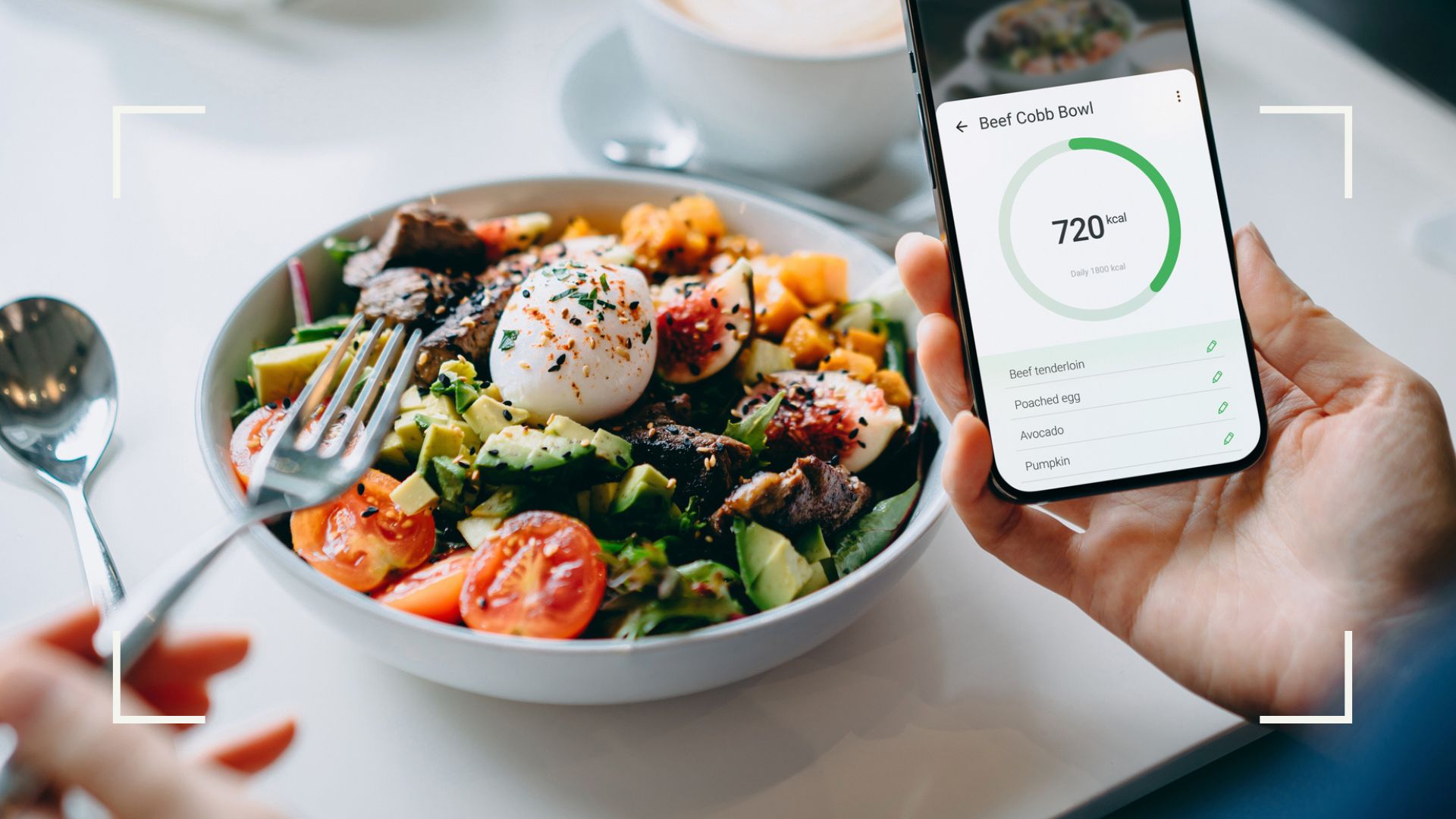

Miriam Habtesellasie
Downloading one of the best calorie counter apps is (almost) essential if you're looking to lose weight without following a particular diet. While setting out on a pre-programmed eating plan will naturally put you in a calorie deficit, monitoring your calorie intake yourself means you can still eat all the foods you enjoy.
"You need to be in a calorie deficit to lose weight, which is when you burn more energy [calories] than you eat. How much energy we need to eat in order to have a sustainable and healthy energy deficit is highly individual, and that’s why it can be helpful to use a tracking tool," explains nutritionist Signe Svanfeldt. "Also by logging your intake, you can ensure you do it in a balanced and sustainable way where you get all the nutrients you need. For example, the right balance between carbohydrates, protein, and fat, and that you get enough fiber in your diet."
But with so many calorie counter apps out there to choose from, what's important? Whether you're looking for an accompaniment to the best workout apps or want to change how you eat for good, these are the woman&home top picks.
Do you need a calorie counter app to lose weight?
No, you don't need a calorie counter app to lose weight, confirms Svanfeldt, who is also the resident nutritionist at healthy eating app Lifesum. "You can lose weight without counting calories but by logging your intake, and counting your calories, you can also see how certain food or meals work for you. Like learning that a balanced meal rich in protein, fibre and unsaturated fat makes you fuller for longer compared to a meal that only contain simple carbs (like plain toast)."
These apps also all take into account your age, height, weight, current activity levels, and weight-orientated goals on sign-up to offer a calorie level to aim for. This is half the problem solved for you as you can see how many calories a day you need to eat to lose, maintain, or gain weight. Then, you'll be able to track your calorie consumption for the day via the app's tools and ensure you're hitting this level.
Calorie counter apps won't be suitable for everyone though, especially for those with a prior history of disordered eating. Others may find that they want to learn how to lose weight without dieting restrictively at all, which is also entirely possible.
Having lost weight myself over the last few years using a combination of counting calories and exercise, I put several of the top-rated apps across the Apple, Google Play, and Android app stores to the test.
Sign up for the woman&home newsletter
Sign up to our free daily email for the latest royal and entertainment news, interesting opinion, expert advice on styling and beauty trends, and no-nonsense guides to the health and wellness questions you want answered.
The best calorie counter apps to use in 2023
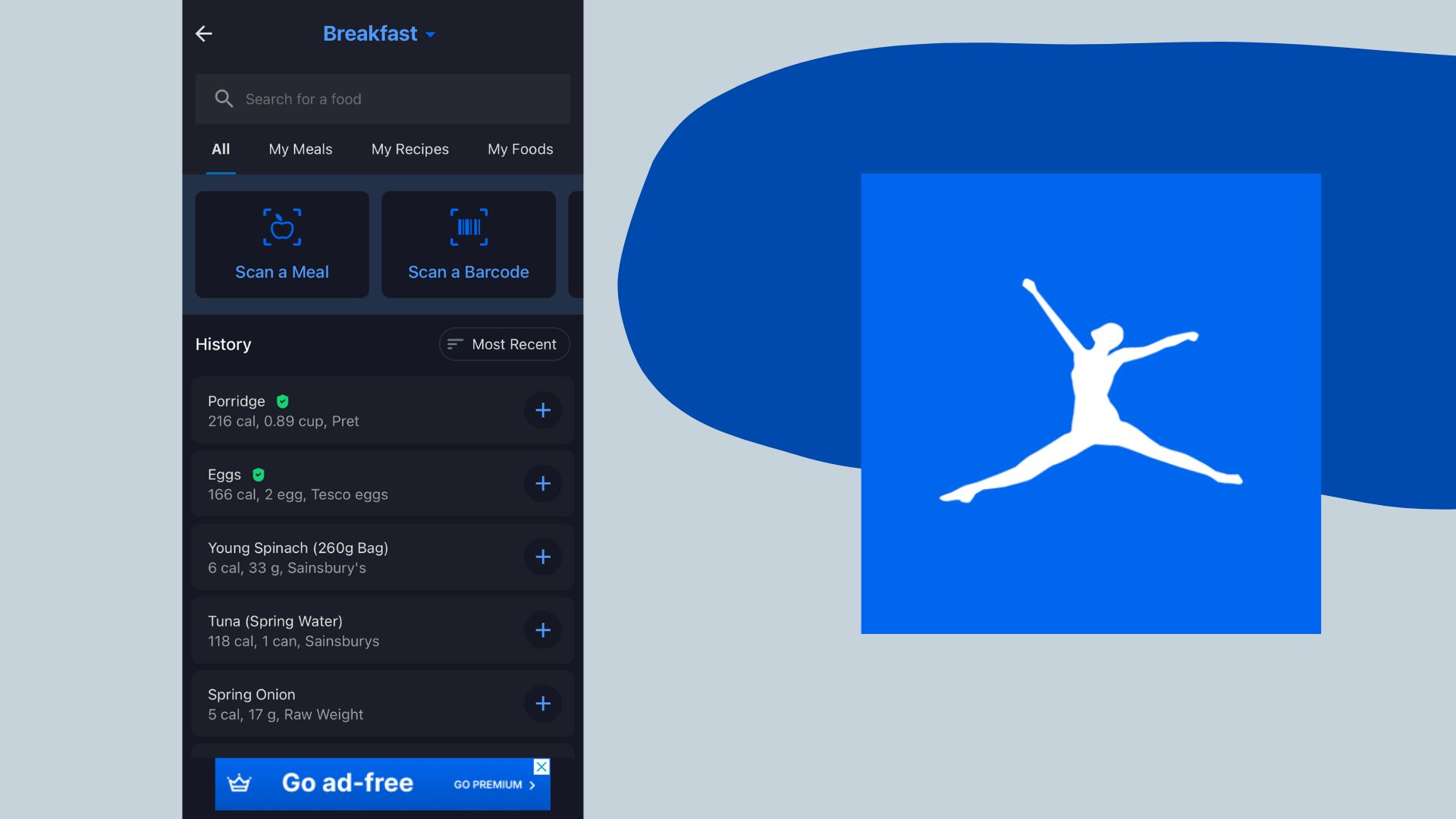
1. MyFitnessPal
Our expert review:
Specifications
Reasons to buy
Reasons to avoid
MyFitnessPal is perhaps one of the most famous calorie counter apps and there's a reason for that. It's so easy to use, either by logging the information using your phone's keypad, searching for an item, or using the 'Scan A Barcode' feature, whereby you can hold your phone camera over a food label and the app automatically registers the product and its nutritional details for you.
After you've logged an item in your food diary, it'll be available for you to log again in your tracking history. This is a feature that I've found incredibly useful when using the app as you can quickly re-input the common foods you eat for breakfast, lunch, and dinner. On the homepage of the app, you'll always be able to see your total for the day, how many calories you've eaten, and how many calories you have left. Plus, if you have a fitness tracker of some kind, you can manually add how many calories you've burnt through exercise and other movement to better manage a calorie deficit.
There are also pre-programmed workout plans, available only for those with a Premium subscription, that you can follow to better manage your exercise routine. These include plans designed to help users hit popular goals, like 10,000 steps a day. But in my opinion, unless you prefer an all-in-one service and don't want to bounce around apps, there are better plans to download in many of the best fitness apps - such as EXi.
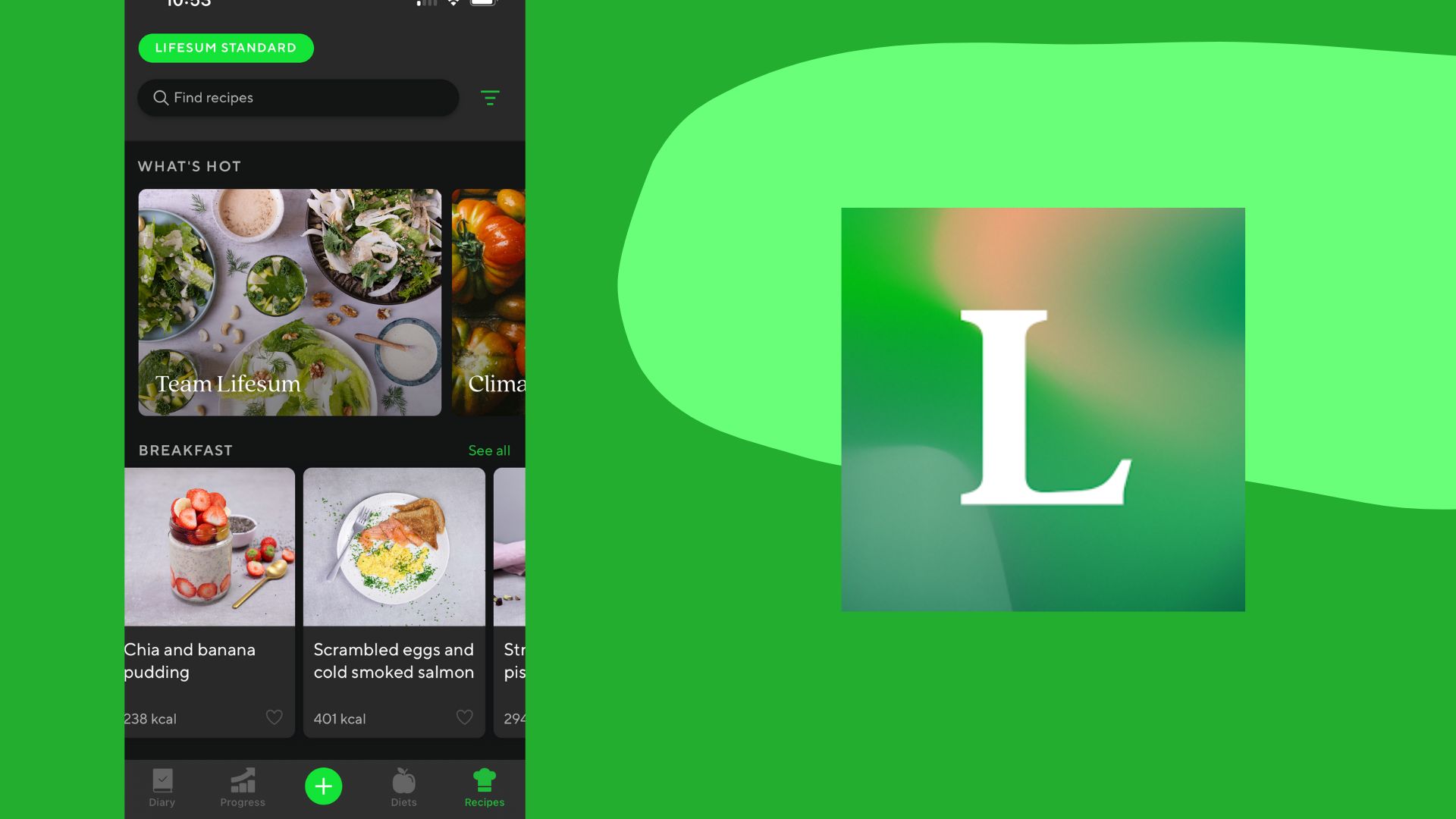
2. Lifesum
Our expert review:
Specifications
Reasons to buy
Reasons to avoid
As well as speaking to the resident nutritionist at Lifesum, I tested the app for myself and found it to be one of the best of the bunch. While MyFitnessPal is a simple calorie-tracking app, ideal for those who just want this one feature done well, Lifesum is a brilliant all-rounder and one of the best health apps out there.
When it comes to tracking calories, I discovered the barcode scanner and searchable products bar works in much the same ways as our top pick of the list. I would say the only downside is that you can't add products for yourself from scratch but this does mean the list is significantly less confusing than MyFitnessPal, as it doesn't include products uploaded haphazardly by users.
The main selling point of Lifesum, and two features that I enjoyed exploring the most when testing the app, were the diet plans and recipes. The diet plans available on Lifesum are so wide-ranging, from dedicated plans for runners to intermittent fasting diets, and even diets for particularly climate-conscious eaters. These are mostly structured around calorie intake, with this being the largest nutritional piece of information on display if you chose a weight loss goal on sign-up, but it's displayed in much the same way as the other macronutrient information. Alongside this, there are hundreds of recipes to explore in the app including options for pre-and post-workout fuelling, imaginative dinner ideas, and snack inspiration. For those looking for a holistic and creative approach to tracking calories and losing weight, and anyone who wants to learn how to lose weight without exercise, Lifesum could be the best calorie counter app for you.
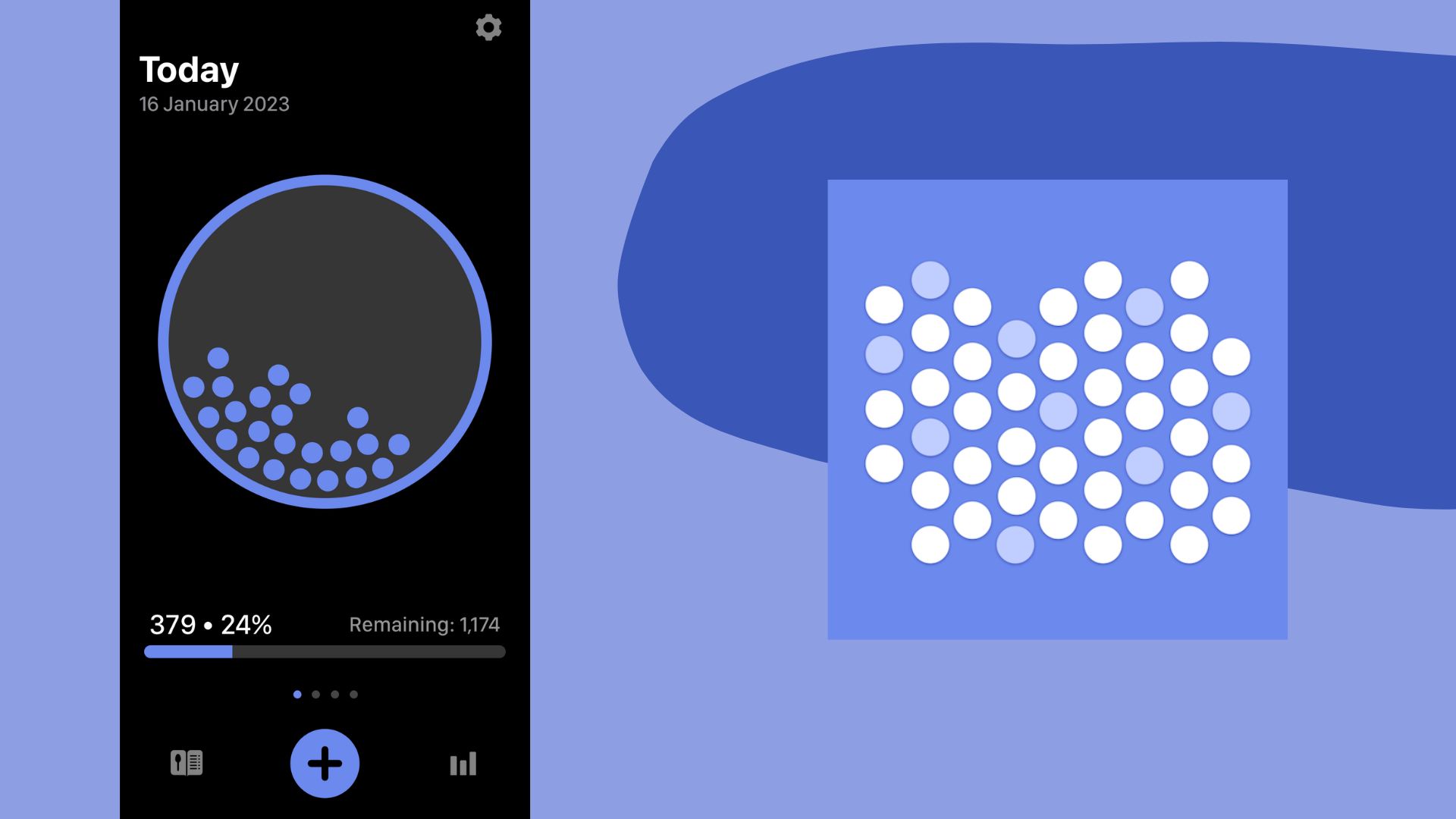
3. Calory
Our expert review:
Specifications
Reasons to buy
Reasons to avoid
Looking for one of the best calorie counter apps without any bells and whistles? Everything about Calory is simple, I found, from the calming purple interface to the basic way you track calories and view your progress over the day, week, month, or year.
When it comes to signing up for Calgory, you'll be given a calorie intake to aim for based on factors such as your height, weight, age, gender, fitness levels, and weight loss goals. However, unlike Nutracheck, you'll also be asked how quickly you want to lose the weight as well before being offered a deficit to aim for. If you're looking to learn how to lose a stone in a month, this could be an app to explore.
Much like the other picks on the list, you log your foods for breakfast, lunch, and dinner, which then offers you a calorie total for the day. On the homepage, you'll see a simple graphic depicting the percentage of the food you've had for the day and insights into how many calories you've eaten so far and how many you have left. Much like MyFitnessPal, you can also plot meals in advance to work out what your calorie total could be for the week. This, I've found, is very useful if you think you consume more at the weekend. You can track your water intake too via this app, however, there's no method for recording any calories burnt through exercise and other movements to help monitor the deficit.
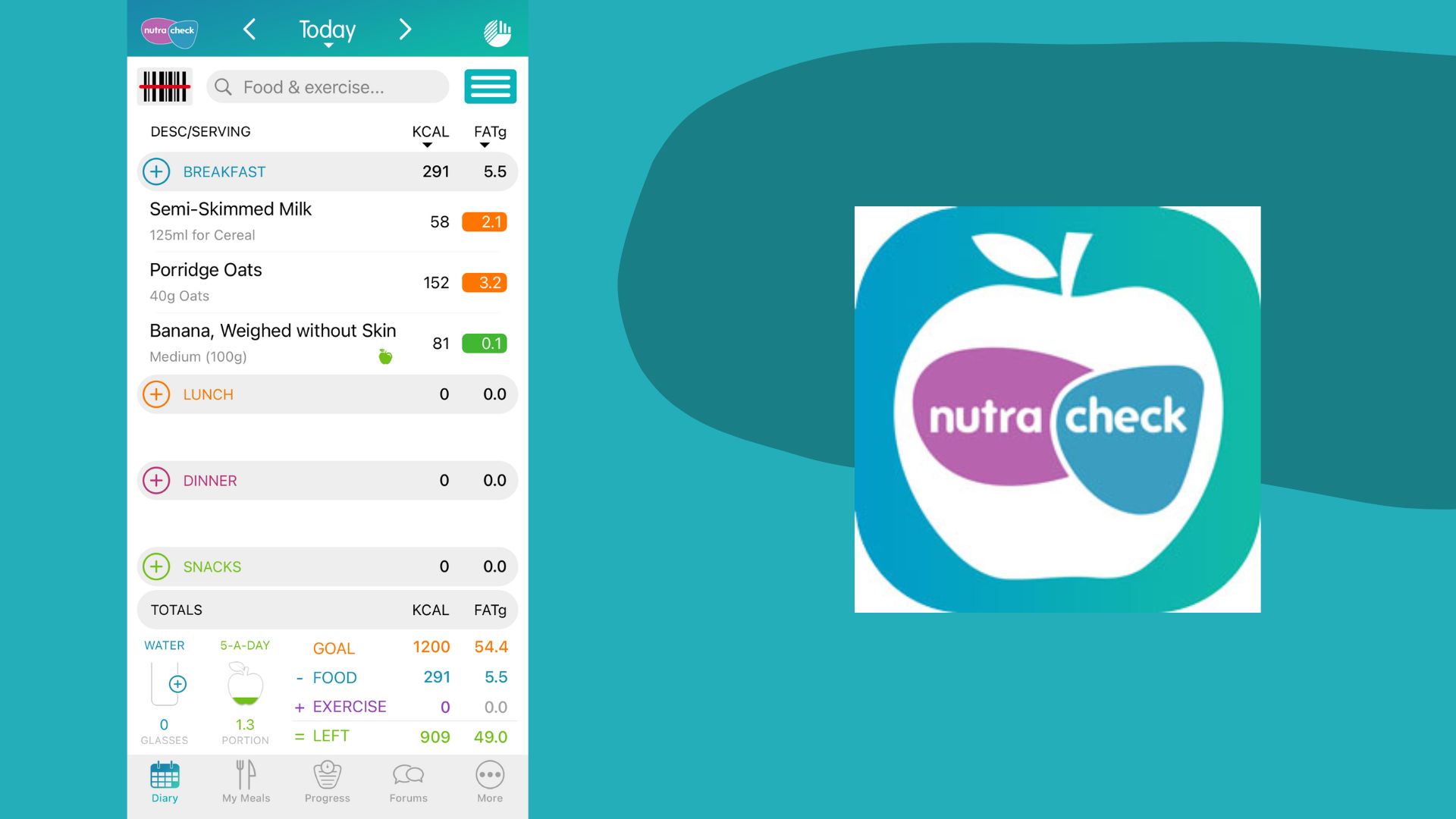
4. Nutracheck Calorie Counter
Our expert review:
Specifications
Reasons to buy
Reasons to avoid
Most calorie-counting apps are aimed at US users, but Nutracheck is purposefully designed for a UK audience. Its extensive database enables you to search for calorie and nutritional information for over 350,000 UK foods and products from more than 70 restaurants, bars, and cafes. Much like MyFitnessPal and Lifesum, you can also scan foods via their barcode label.
I found this app to be most useful for those who prefer to eat away from home as the nutritional information available for popular eateries such as M&S, Cafe Nero, Costa, and Pret is significantly more detailed than other apps with more products available to view.
Overall, apart from the clear designated audience being UK users, it's very similar to MyFitnessPal. On sign-up to Nutracheck, much like our top pick, you'll be able to set your calorie goal based on your height, weight, and activity levels. This feature helps you figure out your maintenance level, i.e. how many calories you need to maintain your weight, and then based on how much weight you want to lose per week, the app programs a deficit for you. With this information, you can explore and plot a range of meals via the recipe database within the app.
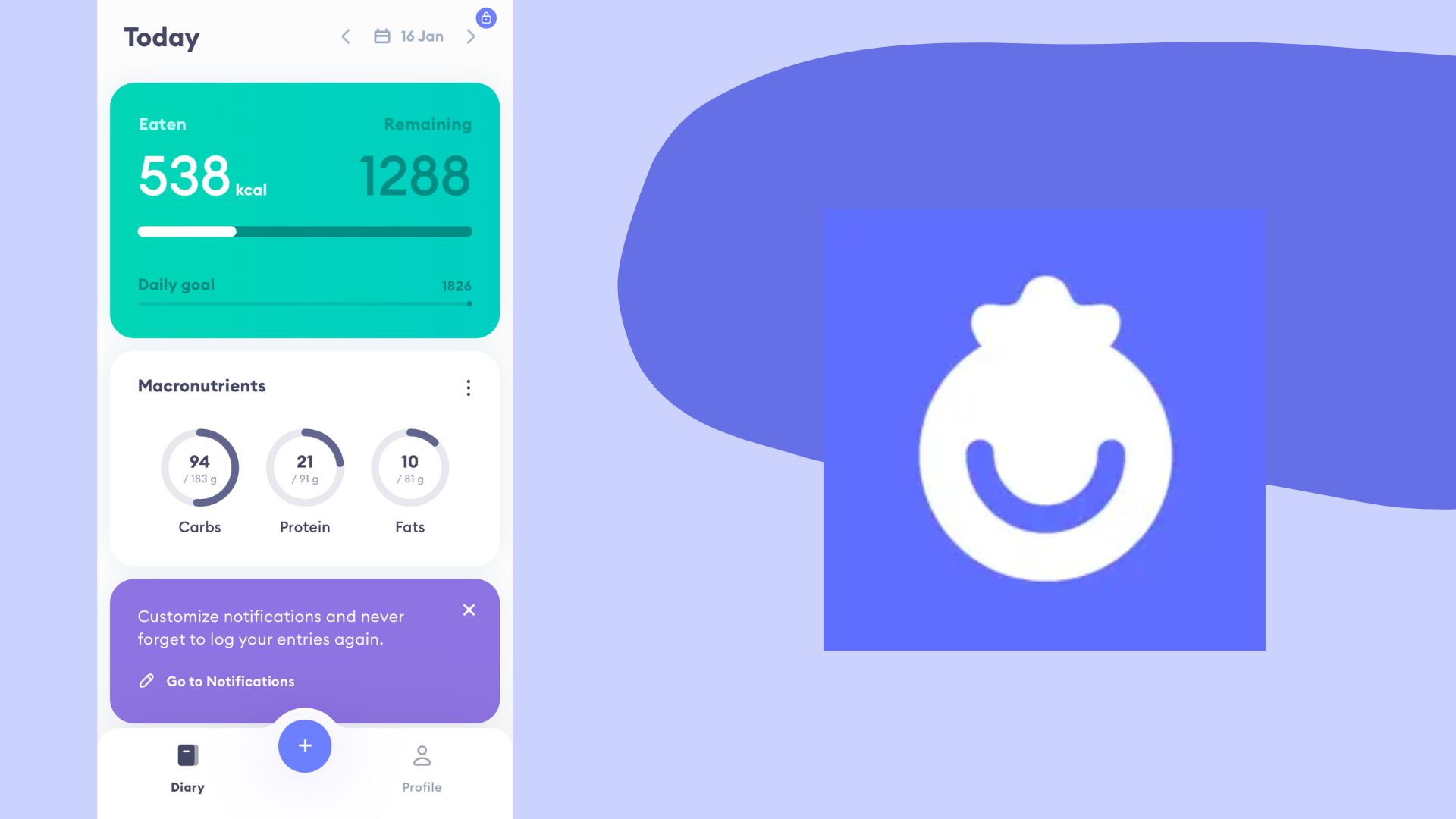
5. My Diet Coach
Our expert review:
Specifications
Reasons to buy
Reasons to avoid
My Diet Coach is one of the most versatile calorie counter apps on the list, especially for those who are interested in picking a particular eating plan to follow, such as the Mediterranean diet and tracking macronutrient levels. Each diet (you have to pick one) comes with a brief description and a calorie level to aim for, which is also based on the data you give to the app on sign-up such as your weight, age, height, and goals for using the platform.
Once you start logging food, you'll not only see the calorie breakdown but a clear view of your macronutrient levels - specifically protein, carbohydrates, and fats. Although, this differs depending on the diet you've chosen and the macronutrients that the diet prioritizes. Although MyPlate offers something similar, I found this to be a unique feature in the collection of calorie counter apps. You can also track your exercise to monitor how many calories you've burned and log how much water you've been drinking in comparison to the set goal.
The only downside of the app, I'd argue, is that there are no specific meal plans or recipes to follow and the Premium version of this app is significantly more expensive than others offering this feature, such as Lifesum. You might be following the Mediterranean diet or a 'clean eating diet' via the app but there's no platform for cooking inspiration.
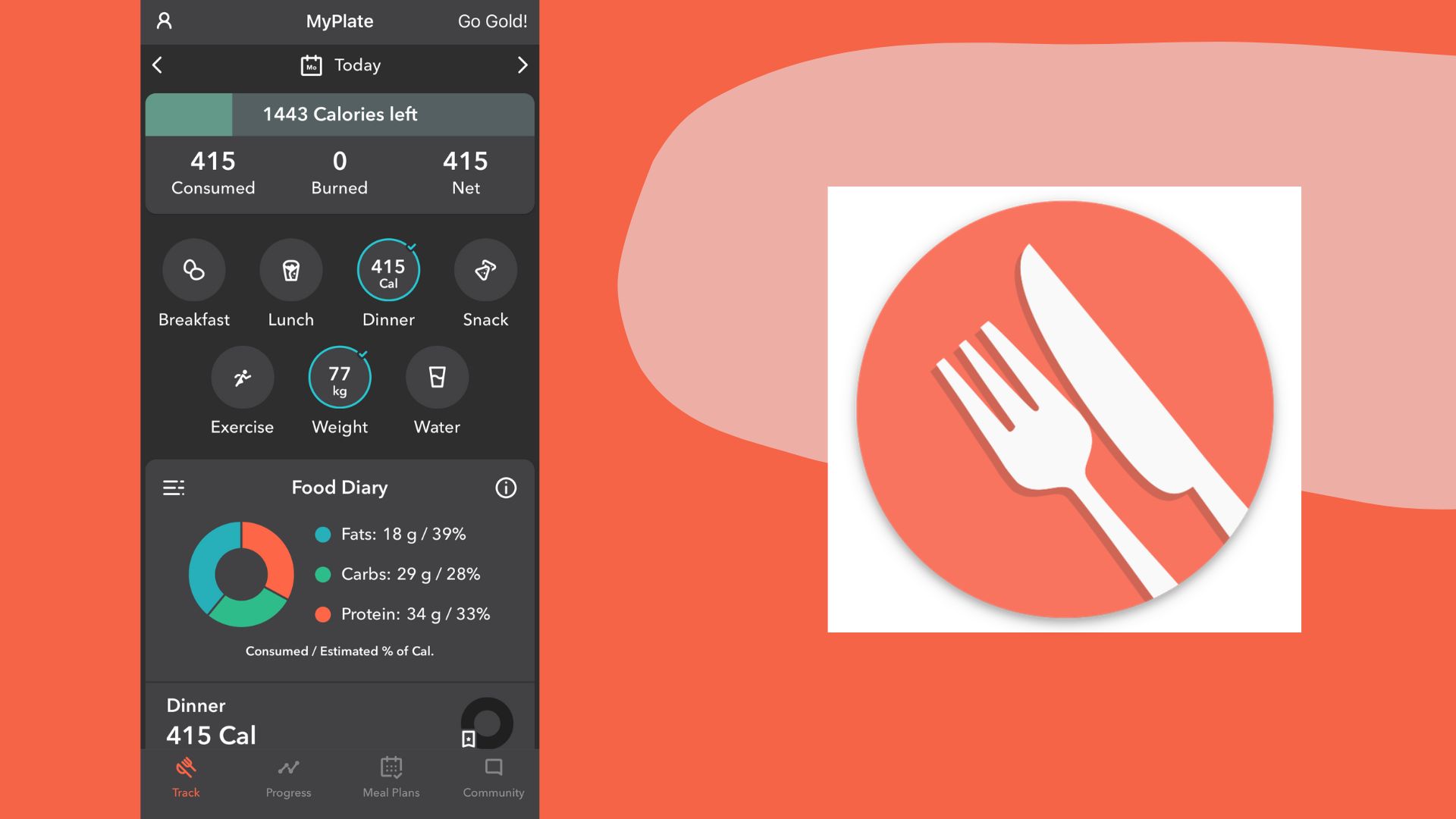
6. MyPlate
Our expert review:
Specifications
Reasons to buy
Reasons to avoid
For those who prefer to eat their meals at home, there's good news: Home cooking has been proven to help people lose weight. According to research from Newcastle University, those who cook more meals at home tend to have a better quality diet and a lower risk of obesity. And MyPlate, an app created by LiveStrong, is perfect for those who want to track their calories by meal rather than a food item.
As well as all the essential features of a calorie counter app, such as barcode scanning, a searchable food database, and the ability to record your food items, MyPlate can create recipes and meal plans for you based on your nutritional goals. Once you've confirmed you've eaten a recipe, the app will automatically add it to your roundup for the day, something I found very useful as the other apps on the list doesn't do this.
If your nutrition goals aren't based around calories but rather a particular macronutrient then My Plate is also ideal. For example, if you're looking to increase your protein intake and build muscle, you can adjust how much of one type of macronutrient there is in your diet and the meal plans available to you in the tab will change to reflect this. MyFitnessPal is similar in this way, however, it just allows you to create macronutrient-based goals within the app rather than offering accompanying recipes.
How to choose the best calorie counter app for you
- Sustainable weight loss: When it comes to weight loss, if that's your goal, don't rush it. Be sure to choose an app that offers you long-term weight loss options, rather than quick fixes. "Having a too large energy deficit is rarely sustainable and can lead to many negative effects such as nutrient deficiencies, fatigue, and weakness," explains nutritionist Svanfeldt. "A deficit of around 500 kcal is usually a good pace for many, but you can of course adjust to your individual need."
- Does it track macronutrients too? Calories aren't the only thing that's important when it comes to tracking your nutritional information. "You need to make sure that you get enough nutrients in your diet as well," she says. "This is of extreme importance when on a calorie deficit as you have less 'room' to reach your nutrient requirements."
- Water tracking: Staying hydrated is always important - but it's especially important if you're looking to alter your weight in any way. "Drinking enough water can help us stay on track with our energy restriction as we sometimes can mix up the feeling of thirst with hunger." Where possible, choose an app where you can also monitor your water intake for the day.
- Is it easy to use? Consider whether you'd use the app you've downloaded every day before you start using it. If it's too hard to navigate or requires messing around with to get started, chances are you'll stop using it.
- Shortcuts: One way to do this is to make sure to download an app with shortcuts. "Logging everything can be challenging sometimes, but by using shortcuts it can be easier than you think. For example, if you always eat the same thing for breakfast, make sure to use a logging tool where you can create and save your meals" says Svanfeldt. "You can easily track the meal without having to log every single ingredient repeatedly."

Grace Walsh is woman&home's Health Channel Editor, working across the areas of fitness, nutrition, sleep, mental health, relationships, and sex. She is also a qualified fitness instructor. In 2025, she will be taking on her third marathon in Brighton, completing her first ultra marathon, and qualifying as a certified personal trainer and nutrition coach.
A digital journalist with over seven years experience as a writer and editor for UK publications, Grace has covered (almost) everything in the world of health and wellbeing with bylines in Cosmopolitan, Red, The i Paper, GoodtoKnow, and more.
-
 All the lessons we've learned from Professor Tim Spector on optimising your health and wellbeing
All the lessons we've learned from Professor Tim Spector on optimising your health and wellbeingIf anyone's qualified to give us lessons on how to eat better, it's Professor Tim Spector - and these are his best lessons
By Grace Walsh Published
-
 How to charm your in-laws: the ultimate guide to keeping the peace
How to charm your in-laws: the ultimate guide to keeping the peaceDiscover how to strengthen your in-law relationships, one thoughtful gesture at a time
By Natalie Denton Published